How to Start a Blog in 2023 10 Easy Steps
Is it still possible to make money blogging in 2023? Yes – it is!
Most likely you’ve found your way to this post because you’re searching about starting a blog or how to make money online.
Maybe you’ve read about other successful bloggers and their stories and you want to see how you could do the same thing.
I’m here to tell you that you can get paid for blogging in 2023.
If you have no clue how to begin? Don’t worry, you’re not alone. Many people just like you have started successful blogs.
I started my own blog with similar doubts, but I stuck with it and learned along the way and blogging become my primary source of income – giving me financial freedom and the ability to work from home.
One of the most common questions I received from friends and readers was how to start a blog. I remember being just like you and staring at the computer, thinking, ‘How do I do this? This seems so overwhelming.’
My blog changed my life, and I’m passionate about helping others achieve the same level of success that I did.
If you want to start a blog, I promise you, it’s quick and easy and painless. Trust me. When I started I knew nothing about computers or starting a blog and I was able to do it with Bluehost in literally under 10 minutes!
What qualifies me to give you blogging advice?
Now, you may be wondering, who am I and what makes me qualified to tell you how to start a blog? That’s a good question – there are so many websites out there telling you how to start a blog, so why should you listen to me?
I’ve been blogging since 2006, and I taught myself everything I know (read my story here). I grew my blog from an idea to over 4 million pageviews per month. Eventually, I was able to quit my nursing job and work from home, and I earned well over $25k per month. Eventually, I sold the blog for six figures, which gave me financial freedom to pursue other ventures.
So….you’ve come to the right place if you’ve always wanted to start a blog and want some guidance. I promise you, I’m nothing special and had no clue what I was doing at first. I really just want to help you achieve your goal – I put together this easy 10 step tutorial to make it easy for you. YOU CAN DO THIS!
10 Steps to Start a Blog in 2023
Step 1: Pick a Niche
The first thing you need to do is pick a topic. You should pick a topic that you are interested in, but also one that can last for a long time and has high search volume. If your blog is about something people are searching for, then it is more likely to get traffic from Google searches. My blog was about celebrity babies and my blog name was celebritybabyscoop.com. I got a lot of traffic from google because keywords (what people were searching for) were in my blog name.
Here are 20 great blog topic ideas for 2023:
- Parenting
- DIY and Crafts
- Home Decor
- Health & Fitness
- Education
- Food
- Travel
- Organic farming
- Keto diet
- Homeschooling
- Tech
- Date night ideas
- Beauty & Fashion
- Hiking
- Youth basketball drills and tips
- Lifestyle
- Traveling with kids
- Knitting
- Finance
- Workout plans
Try not to overthink it too much — choose something you love to talk about and learn as you go!
If there are already many blogs about this subject, try finding something else! It may be hard at first because there aren’t many other bloggers who write about your specific topic yet (or at least not as much), but once things start getting popular on the Internet–and especially if it’s something unique–you’ll see more bloggers come along with similar content as well as people who want to hear from different perspectives on the same subject matter.
If there aren’t any good competitors out there yet either then maybe now would be an awesome time for YOU!
Step 2: Pick a Blog Name
Now it’s time to pick a domain name. I recommend using a short, easy-to-remember name that doesn’t include numbers or hyphens.
You also should make sure that no one else has already trademarked the same name as yours; otherwise, people might think they’re visiting another website when they click on yours (and vice versa).
CelebrityBabyScoop.com was a little longer than I would have liked, but as I said – it contained the keywords my readers were typing in to google.
Sign Up and Get Our 19 Page Blogging Planner FREE!
[mc4wp_form id=1662]
Step 3: Choose a Hosting Service
Once you have decided on a name and domain, the next step is to choose a web host. A web host is the company that provides your blog with an online home. Although there are many hosting companies out there, if you are looking to set up a WordPress site, Bluehost is a no-brainer. Not only is it affordable, but it is also user-friendly. I have used Bluehost with Celebrity Baby Scoop and for this blog as well.
1) Choose a plan – The first step in starting a blog on Bluehost is to choose a hosting plan. With plans starting as low as $2.95 a month, it is definitely an affordable option. I used the basic option with my blog when I started. Bluehost offers refunds as well, so don’t be nervous about signing up for the 12 month package. If you find that blogging isn’t for you, you can say buh-bye to Bluehost and cancel within 30 days of signing up.
Click here to sign-up with Bluehost…

2) Choose a domain name – Now it’s time to pick your domain name, i.e., your site’s URL. You also have the option to create your domain later.
Bluehost offers a free domain name for the first year and also a free SSL certificate.
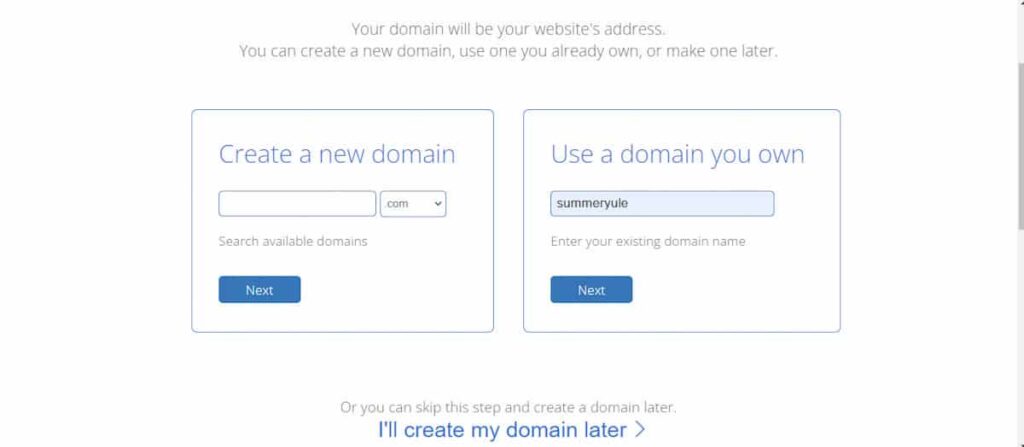
3) Fill in personal information – Once you’ve entered a domain name, it’s time to fill in your personal information.

4) Choose add-ons – As you scroll down, you’ll notice that Bluehost provides a wide range of add-ons that can significantly increase the cost of your web hosting if you select many package extras.
I recommend considering only one add-on – domain privacy protection, which costs $1.25 per month. This feature removes your personal information, such as your name, address, and phone number, from the whois database that lists website owners. It’s similar to having an unlisted phone number, ensuring your privacy and protecting you from unwanted solicitations or spam.

5) Enter your credit card information to register with Bluehost
6) Install WordPress – The next step is to install WordPress, the popular content management system that is used by millions of websites around the world. Bluehost makes this easy with its one-click WordPress installation tool.
Simply log in to your Bluehost account, navigate to the “Website” section, and click on “Install WordPress.”
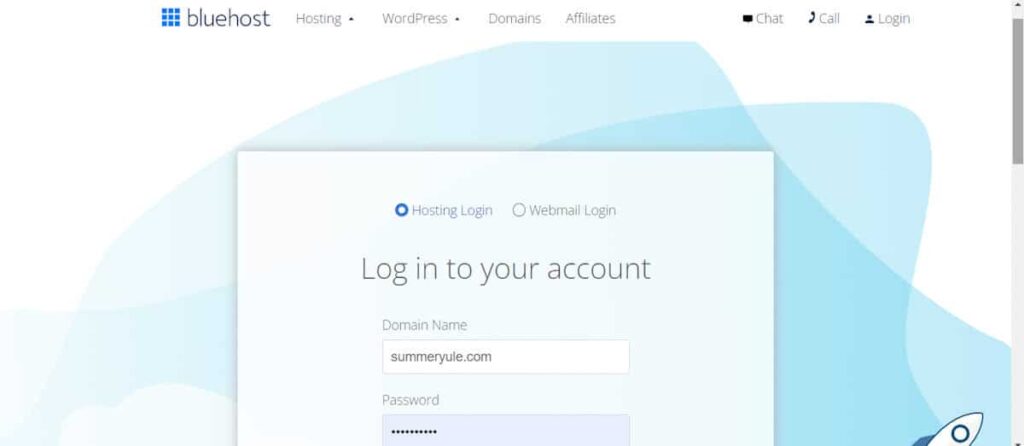
7) Choose a Theme – Once you have installed WordPress, it’s time to choose a theme for your blog. A theme is a pre-designed template that determines the layout and design of your blog. Bluehost offers a range of free and premium themes that you can choose from. You can also browse for themes on other sites, such as WordPress.org.

It’s important to ensure that your blog is responsive, meaning that it displays properly on all devices, including smartphones and tablets. This will help keep your readers engaged with your content, regardless of the device they’re using.
Astra and Kadence are two of the best free Bluehost themes for blogs. They both have a simple design and are very fast. You can upgrade to a paid version of Kadence later, if you wish.
Yay! You did it – now it’s time to take the leap and make it happen!
Step 4: Customize Your Blog
With your theme in place, it’s time to customize your blog. This includes adding pages, menus, and widgets to your site, as well as customizing the colors and fonts. You can do all of this through the WordPress dashboard, which is easy to use even if you have no coding experience.
Step 5: Create Content
Finally, it’s time to start creating content for your blog. This could include blog posts, images, videos, podcasts, or anything else that you want to share with your readers. Be sure to write high-quality, engaging content that provides value to your readers and helps to establish you as an authority in your niche.
Step 6: Setup Email
Email is a great way to stay in touch with readers, but it’s also an effective way to grow your list of subscribers and promote new posts or products. If you want to use email marketing, there are several platforms available including MailChimp, ConvertKit, Aweber, ActiveCampaign and others–you don’t need to start from scratch!
Step 7: Set up Social Media Accounts
Social media is another tool that can be used as part of an overall strategy for building an audience around your content. There are many different platforms out there; some people prefer Facebook because more people have accounts on that platform than any other social network (and if someone doesn’t have one yet then they probably know someone who does). Other options include Twitter and Instagram which tend towards visual content like photos or videos rather than text posts although these sites do allow users some flexibility when deciding how much text vs graphics should be included in any given post depending on what kind of message they’re trying convey through their feed/stream etc…
Step 8: Promote Your Blog
To promote your blog, you can use social media, email marketing, guest blogging, SEO, networking, and paid advertising. Share your posts on social media, build an email list, write guest posts, optimize for search engines, attend events, and run paid campaigns. Consistency and valuable content are key to building a following and increasing traffic to your blog.
Step 9: Analyze Your Stats
Another great way to use your stats is to analyze them to improve as you go along!
Analyze your stats and find out what type of content people are looking for. If you have a lot of people looking at your blog posts about dogs, then maybe it’s time to write another one! You can also look at the comments section on posts that get a lot of traffic or engagement and see if there are any common questions being asked by readers. This will help give readers what they want while also giving them what they need in order to keep coming back for more information!
Step 10: Make Money Blogging
To make money blogging, you can use a variety of methods. One of the most common is affiliate marketing, where you earn a commission for promoting other people’s products or services. You can also sell your own products or services, such as digital courses or coaching services. Another option is to display ads on your blog through platforms like Google AdSense or Mediavine. Additionally, you can offer sponsored content or work with brands to create sponsored posts. It’s important to remember that building a successful blog takes time and effort, and making money from it requires patience, consistency, and a strong focus on providing value to your audience.
Look at these bloggers who started out just like you and grew their blog to thousands a month!
- What Mommy Does – $7,000+/mo
- The Realistic Mama – $24,000+/mo
- What Moms Love – $30,000+/mo
- The Busy Budgeter – $86,000+/mo
- Mommy on Purpose – $5,100+/mo
I wrote a post outlining exactly how I made money blogging – you can read it here.
I have tried to make this guide as simple as possible for you. I learned everything by taking action and searching on Google whenever I got stuck. I have no background in computers or blogging. In fact, I am a nurse who was willing to put in the time, even when I felt tired, to make my dreams come true. Remember, if I can do it, so can you. It’s never too late to turn your dreams into reality.
Disclosure: This page contains affiliate links.
Click here to get started with Bluehost…



Thanks for the post, this is something I’ve been wanting to do and I’m going to go for it!